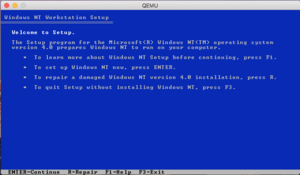Documentation/GuestOperatingSystems/WindowsNT4.0(x86)
Windows NT 4.0 (x86) in QEMU
Suggested command-line
qemu-system-i386 -cpu pentium -vga cirrus -hda <hard drive image file> -boot c -soundhw sb16 -soundhw pcspk
-netdev user,id=mynet0 -device pcnet,netdev=mynet0
Installation
Create the HD image file:
qemu-img create -f qcow <HD image file name>.qcow 4G
Run QEMU:
qemu-system-i386 -cpu pentium -vga cirrus -hda <hard drive image file> -boot c -soundhw sb16 -soundhw pcspk
-netdev user,id=mynet0 -device pcnet,netdev=mynet0 -cdrom <Windows NT 4.0 iso file>
Note: The above command will cause the BIOS to first check if the hard drive can be booted. Since it is new it shouldn't boot and the BIOS will look to the cdrom drive for booting. During the install process the installer will restart the computer. This will cause the hard drive to be booted and let the installation process to continue.
Compatibility Issues
- Windows NT 4.0 is only compatible with the 486 and pentium cpu options. Using anything else or forgetting to use the cpu option will lead to a corrupted hard drive image file. It will not work anymore.
- Use a disk image file that is 4GB in size or smaller. Larger sizes will cause installation problems.
- Older versions of QEMU are known to cause Windows NT 4.0 to report the incorrect size for the hard drive, cause video problems, and prevent booting. This documentation was made with QEMU 2.10.0 rc3 in mind (commit 1f296733876434118fd766cfef5eb6f29ecab6a8).
- The qcow2 image format causes problems with the Windows NT 4.0 guest. A lot of INACCESSIBLE_BOOT_DEVICE errors appear when using this format.
Tips
- You can send control-alt-delete to Windows by opening QEMU's monitor window and typing "sendkey ctrl-alt-delete". QEMU's monitor window can be accessed by typing control-alt-2.
- The task manager can be accessed by typing taskmgr under Start->Run.
- Backup your hard drive image file. Windows NT 4.0 can be sensitive to QEMU changes leading to boot issues.
- Transfering files can be done using mountable image files. Load them into QEMU as regular as a second hard drive. Format the image file as FAT.
Software
Installer iso files: https://winworldpc.com/product/windows-nt-40
Service Pack 6: http://download.cnet.com/Windows-NT-4-0-Service-Pack-6a/3000-18483_4-10731092.html
Software that can run on Windows NT 4.0: http://www.oldversion.com
Pictures
Contacts
If you have any issues, ideas, suggestions, corrections, etc. please let me know about them.