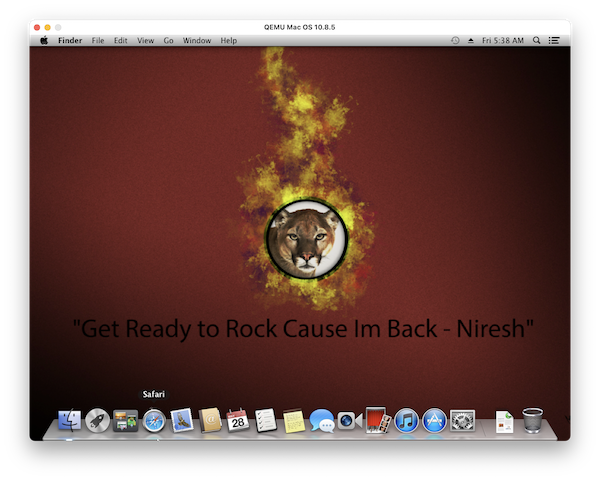Documentation/GuestOperatingSystems/MacOS10.8: Difference between revisions
No edit summary |
(Add info about the Spiderweb web browser.) |
||
| (21 intermediate revisions by the same user not shown) | |||
| Line 1: | Line 1: | ||
= | = Mac OS 10.8 = | ||
== Description == | |||
Mac OS 10.8 otherwise known as Mountain Lion was released in 2012. | |||
== Download == | == Download == | ||
| Line 5: | Line 8: | ||
https://agetintopc.com/niresh-mac-osx-mountain-lion-10-8-5-iso-free-download/ | https://agetintopc.com/niresh-mac-osx-mountain-lion-10-8-5-iso-free-download/ | ||
The download button is hard to find. It is near the bottom of the page and | The download button is hard to find. It is near the bottom of the page, blue in color, and has the word "DOWNLOAD" on it.<br> | ||
[[File:download button.png]]<br> | [[File:download button.png]]<br> | ||
After you push the button a new tab will appear. Go to the new tab. After a brief countdown the download button will appear here. Click it and another tab will appear. After a short wait the download will begin. It is 4.55 GB in size. | After you push the button a new tab will appear.<br> | ||
Go to the new tab. After a brief countdown the download button will appear here.<br> | |||
Click it and another tab will appear.<br> | |||
After a short wait the download will begin.<br> | |||
It is 4.55 GB in size.<br> | |||
== Installation Directions == | == Installation Directions == | ||
| Line 17: | Line 24: | ||
Run QEMU so it boots off the iso file:<br> | Run QEMU so it boots off the iso file:<br> | ||
qemu-system-x86_64 -hda "<path to Mac OS 10.8.5 HD.qcow2>" -cdrom "<path to Niresh Mac OS 10.8 installer.iso>" -boot d | qemu-system-x86_64 -hda "<path to Mac OS 10.8.5 HD.qcow2>" -cdrom "<path to Niresh Mac OS 10.8 installer.iso>" -boot d -m 8000 -accel tcg,thread=multi -device VGA -rtc base=localtime -usb -device usb-tablet -device usb-kbd -device usb-mouse -M q35 -cpu Nehalem -smp sockets=1,cores=8 | ||
Once it starts up I suggest you push the F8 key to print kernel messages.<br> | |||
You can find out if something is wrong by reading what is printed.<br> | |||
This is entirely optional.<br> | |||
On my MacBook Air I have to do this by push the fn key and the F8 key.<br> | |||
Then enter -v at the prompt and push the return key.<br> | |||
[[File: boot options.png]]<br> | |||
A black screen with white text with print out messages until the installer screen appears.<br> | A black screen with white text with print out messages until the installer screen appears.<br> | ||
[[File:language selection.png]]<br> | [[File:language selection.png]]<br> | ||
| Line 35: | Line 48: | ||
Use this command to boot from the hard drive:<br> | Use this command to boot from the hard drive:<br> | ||
qemu-system-x86_64 -name "Mac OS 10.8.5" -hda "<path to Mac OS 10.8.5 HD.qcow2>" -boot c -m 8000 -accel tcg,thread=multi -device VGA -rtc base=localtime -usb -device usb-kbd -device usb-mouse -device usb-tablet -M q35 -cpu Nehalem -smp sockets=1,cores=8 | |||
[[File:desktop.png]]<br> | [[File:desktop.png]]<br> | ||
<div style="margin-left: 200px;font-weight: bold">Welcome to Mac OS 10.8!</div> | |||
== Notes == | == Notes == | ||
| Line 44: | Line 57: | ||
The intel-hda and ich4-intel-hda causes a kernel panic with the VoodooHDA driver.<br> | The intel-hda and ich4-intel-hda causes a kernel panic with the VoodooHDA driver.<br> | ||
usb-audio does not work.<br> | usb-audio does not work.<br> | ||
Quicktime does not play any audio or video files.<br> | |||
Haven't figured out how to make networking work.<br> | |||
Trying to install the VoodooHDA driver leads to an installation error.<br> | |||
== How to transfer files into the virtual machine == | |||
This command will use a host folder as an USB flash drive on the guest:<br> | |||
-device usb-storage,drive=fat16 -drive file=fat:rw:fat-type=16:"<full path to host folder>",id=fat16,format=raw,if=none | |||
Just replace <full path to host folder> with the actual path of a host folder.<br> | |||
The easiest way to do this is to drag a folder into the terminal application.<br> | |||
Then copy and paste the path's text.<br> | |||
This method has a limit of about 540 MB of data. Sorry 😞 | |||
== Links == | == Links == | ||
[https://www.contrib.andrew.cmu.edu/~somlo/OSXKVM/ Information on booting x86 version of Mac OS X in QEMU]<br> | |||
[https://sourceforge.net/projects/tenfourfox/files/unstable/contrib/ TenFourFox - web browser]<br> | |||
[https://github.com/wicknix/InterWebSnow/releases/download/60.9.9/SpiderWeb-2.2.5-mac.zip SpiderWeb - an up-to-date web browser]<br> | |||
[https://github.com/macports/macports-base/releases/ MacPorts - a package manager for installing software]<br> | |||
== Contact == | == Contact == | ||
If you have any issues, concerns, suggestions, or anything else you wish to talk about, please [mailto:programmingkidx@gmail.com contact me]. <br> | If you have any issues, concerns, suggestions, or anything else you wish to talk about, please [mailto:programmingkidx@gmail.com contact me]. <br> | ||
Latest revision as of 20:45, 14 April 2023
Mac OS 10.8
Description
Mac OS 10.8 otherwise known as Mountain Lion was released in 2012.
Download
The Nirsh version of Mac OS 10.8 is very easy to install in QEMU. You can find this version here:
https://agetintopc.com/niresh-mac-osx-mountain-lion-10-8-5-iso-free-download/
The download button is hard to find. It is near the bottom of the page, blue in color, and has the word "DOWNLOAD" on it.

After you push the button a new tab will appear.
Go to the new tab. After a brief countdown the download button will appear here.
Click it and another tab will appear.
After a short wait the download will begin.
It is 4.55 GB in size.
Installation Directions
Create a new hard drive image file like this:
qemu-img create "Mac OS 10.8.5 HD.qcow2" 80G
Run QEMU so it boots off the iso file:
qemu-system-x86_64 -hda "<path to Mac OS 10.8.5 HD.qcow2>" -cdrom "<path to Niresh Mac OS 10.8 installer.iso>" -boot d -m 8000 -accel tcg,thread=multi -device VGA -rtc base=localtime -usb -device usb-tablet -device usb-kbd -device usb-mouse -M q35 -cpu Nehalem -smp sockets=1,cores=8
Once it starts up I suggest you push the F8 key to print kernel messages.
You can find out if something is wrong by reading what is printed.
This is entirely optional.
On my MacBook Air I have to do this by push the fn key and the F8 key.
Then enter -v at the prompt and push the return key.
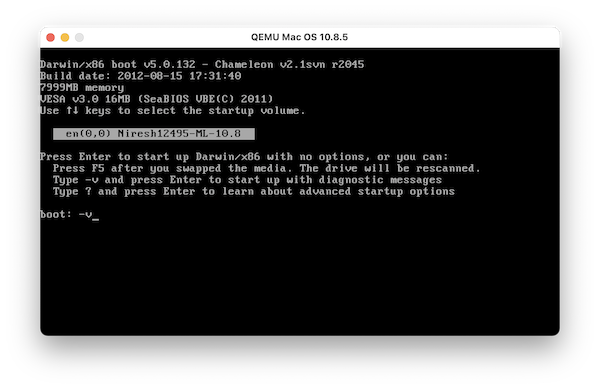
A black screen with white text with print out messages until the installer screen appears.
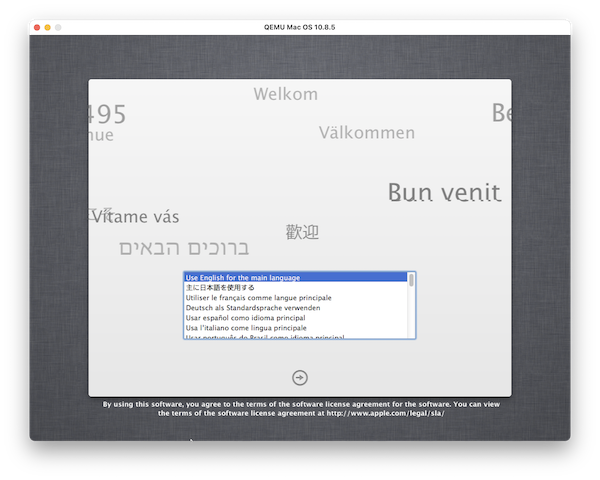
Select your language then push the right arrow button.
On the next screen click on the Utilities menu and select "Disk Utility".
Select the hard drive at the top and then click on the Erase tab.
Click on the Erase button to initialize the hard drive.
Quit Disk Utility and push the Continue button.
On the license screen push the "Agree" button.
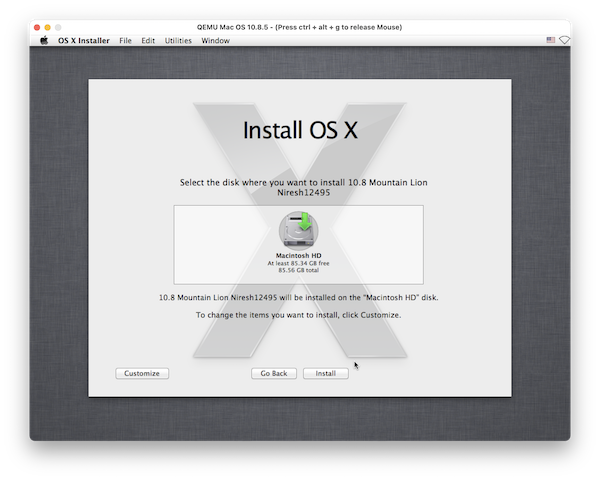
Push the Install button
The install process will take a while to complete. For me it took about 33 minutes to complete.
If operating system restarts and it appears to be stuck on a text only screen, quit QEMU and boot from the hard drive.
Use this command to boot from the hard drive:
qemu-system-x86_64 -name "Mac OS 10.8.5" -hda "<path to Mac OS 10.8.5 HD.qcow2>" -boot c -m 8000 -accel tcg,thread=multi -device VGA -rtc base=localtime -usb -device usb-kbd -device usb-mouse -device usb-tablet -M q35 -cpu Nehalem -smp sockets=1,cores=8
Notes
The AC97 sound card does not work.
The intel-hda and ich4-intel-hda causes a kernel panic with the VoodooHDA driver.
usb-audio does not work.
Quicktime does not play any audio or video files.
Haven't figured out how to make networking work.
Trying to install the VoodooHDA driver leads to an installation error.
How to transfer files into the virtual machine
This command will use a host folder as an USB flash drive on the guest:
-device usb-storage,drive=fat16 -drive file=fat:rw:fat-type=16:"<full path to host folder>",id=fat16,format=raw,if=none
Just replace <full path to host folder> with the actual path of a host folder.
The easiest way to do this is to drag a folder into the terminal application.
Then copy and paste the path's text.
This method has a limit of about 540 MB of data. Sorry 😞
Links
Information on booting x86 version of Mac OS X in QEMU
TenFourFox - web browser
SpiderWeb - an up-to-date web browser
MacPorts - a package manager for installing software
Contact
If you have any issues, concerns, suggestions, or anything else you wish to talk about, please contact me.