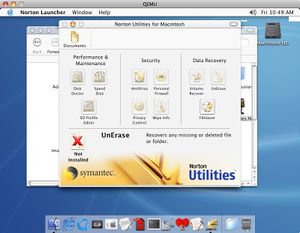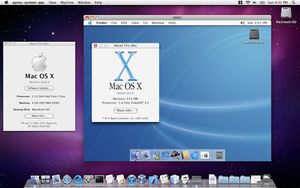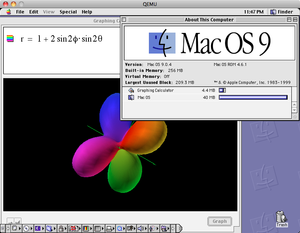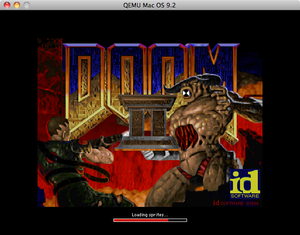Documentation/Platforms/PowerPC: Difference between revisions
m (Correct g3beige) |
(Change picture) |
||
| Line 106: | Line 106: | ||
[[File:NortonUtilities.jpg|300px|Norton Utilities]]<span style="margin:20px;"></span> | [[File:NortonUtilities.jpg|300px|Norton Utilities]]<span style="margin:20px;"></span> | ||
[[File:AboutDialog.jpg|300px|Host and Guest About Dialogs]]<BR> | [[File:AboutDialog.jpg|300px|Host and Guest About Dialogs]]<BR> | ||
[[File: | [[File:MacOS9_with_Graphing_Calculator.png|300px|Mac OS 9 with Graphing Calculator running]]<span style="margin:20px;"></span> | ||
[[File:Doom_running_in_Mac_OS_9.png|300px|Doom running in Mac OS 9.2]]<BR> | [[File:Doom_running_in_Mac_OS_9.png|300px|Doom running in Mac OS 9.2]]<BR> | ||
Revision as of 15:38, 9 November 2016
PowerPC Macintosh Emulator
QEMU Installation Directions for Mac OS X, Windows, and Linux
Guest Compatibility
Note: information based on QEMU version 2.7. This spreadsheet might have more update to date information.
| Operating System | Status |
| Mac OS 8.0 to 8.6 | Prints error stating /rtas node is missing from OpenBIOS |
| Mac OS 9.0 | 9.0.4 boots and installs. Other versions may have issues. |
| Mac OS 9.1 | Boots and installs |
| Mac OS 9.2 | Boots and installs |
| Mac OS 10.0 | Boots and installs |
| Mac OS 10.1 | Boots and installs |
| Mac OS 10.2 | Boots and installs |
| Mac OS 10.3 | Boots and installs |
| Mac OS 10.4 | Boots and installs |
| Mac OS 10.5 | Boots and installs, but has compatibility problems |
| Debian Linux 5 | Boots and installs |
| Ubuntu Linux 5 | Severe video corruption prevents using it |
| Lubuntu 12.04 | Boots live CD and installs, but installation does not boot |
Guest Installation
Mac OS 9.x
This is the suggested command-line options to install Mac OS 9:
./qemu-system-ppc -hda <hd image file> -M mac99 -m 256 -cdrom <iso file of installation media> -boot d
Mac OS 10.2
Booting from the installation media does work. The g3beige target works very well with this operating system.
It is suggested that your initial hard drive image file be at least 5GB in size.
This is the suggested command-line options to install Mac OS 10.2:
./qemu-system-ppc -hda <hd image file> -m 400 -prom-env boot-args=-v -cdrom <iso file of installation media> -boot d
Mac OS 10.4
This is the suggested command-line options to install Mac OS 10.4:
./qemu-system-ppc -hda <hd image file> -M mac99 -m 512 -prom-env boot-args=-v -boot d -cdrom <iso file of installation media>
If you wish to access the internet thru the Mac OS 10.4 guest, you can by adding this to your QEMU command-line options:
-netdev user,id=mynet0 -device usb-net,netdev=mynet0
or
-netdev user,id=mynet0 -device rtl8139,netdev=mynet0
Note: Mac OS 10.4 installation CD does not support the g3beige target. It will boot up, but a error dialog will say this machine isn’t supported.
Mac OS 9 Debugging tips
Macsbug can be used to tell you what exactly stopped booting. The link for it is below.
Mac OS 9.2 comes with a built-in debugger. To use it, set the OpenBIOS variable “APPL,debug”:
Via QEMU's command-line options:
-prom-env aapl,debug=2000000
In OpenBIOS type:
dev /
2000000 encode-int *Note: the number can be replaced with the many options available
“ AAPL,debug” property
then to boot from a cd type:
boot cd:,\\:tbxi
To boot from a hard drive image:
boot hd:,\\:tbxi
Emulated hardware issues
Linux is able to use a wide variety of emulated hardware available to QEMU. Sound and networking devices work well with it.
Mac OS 9 and Mac OS X both do not play sound well. This might be a speed problem with the floating point unit. The usb-audio device is the only sound device that works. Networking does work with the RTL8139 and usb-net devices only. QEMU v2.7 does not come with the needed sungem network interface card needed by Mac OS 9.
Links
Google Summer of Code Discussion for Mac OS 9
Macsbug 6.6.3 - debugger for Mac OS 9
Darwin OS installation iso file
JQEMU - graphical manager for QEMU (requires Java)
PowerPC Assembly Language Tutorial
QEMU PowerPC mailing list
Pictures
How do I help
QEMU has many systems that can always be improved. Here is a brief list of possible areas you may want to work on:
- Documentation
- Testing
- Fixing operating system compatibility issues
- PowerPC emulation
- User interface
- OpenBIOS (firmware)
- Implement a sound card that is compatible with Mac OS 9 and Mac OS X. The usb-audio device is the closest to working on the Mac OS.
- Implement a 3D video card
- Improve various hardware (via-cuda, ata controller, etc..)
Knowledge in these areas could help:
- PowerPC Assembly
- 68K Assembly
- Embedded Programming
Contacts
Maintainer: David Gibson david@gibson.dropbear.id.au
If there are any issues with this page, please contact me
Last Updated: November 7, 2016