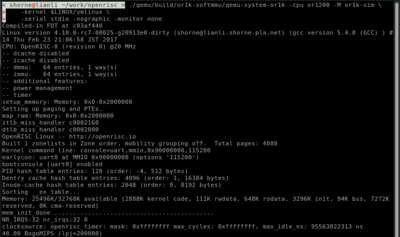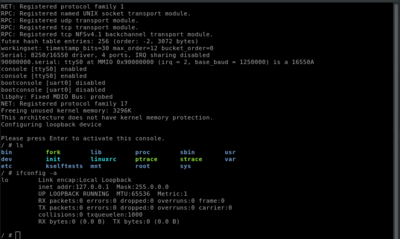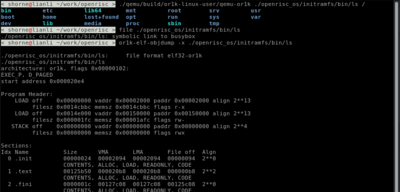Documentation/Platforms/OpenRISC: Difference between revisions
No edit summary |
mNo edit summary |
||
| Line 38: | Line 38: | ||
== Pictures == | == Pictures == | ||
[[File: | [[File:openrisc-system-boot-screenshot.png|400px|Linux booting up]]<span style="margin:20px;"></span> | ||
[[File: | [[File:openrisc-system-commands-screenshot.png|400px|Linux command line execution]]<br><br> | ||
[[File:openrisc-user-screenshot.png|400px|Use more]]<br> | [[File:openrisc-user-screenshot.png|400px|Use more]]<br> | ||
Revision as of 14:36, 23 February 2017
Description
OpenRISC is an open source processor architecture. While instruction sets like x86 are proprietary and owned by a single company, OpenRISC is free. Its main use is as a processor on an embedded system.
Full system emulation
To boot linux you can run the following.
qemu-system-or1k -cpu or1200 -M or1k-sim -kernel $LINUX/vmlinux -serial stdio -nographic -monitor none
For networking support you can add the following options, note the open_eth option requires an out of tree driver from openrisc/linux.
-device open_eth -netdev tap,id=or1k
User mode emulation
Using QEMU user mode emulation we can run and debug OpenRISC binaries on your host linux.
$ cat main.c
#include <stdio.h>
int main() {
printf ("hello\n");
return 0;
}
$ or1k-linux-musl-gcc main.c
# Here $LDPATH/lib/ld-musl-or1k.so.1 is linked to or1k-linux-musl/lib/libc.so
$ qemu-or1k -L $LDPATH ./a.out
hello
Debugging Tips
For debugging openrisc can listen on a gdb stub port with the following options
-gdb tcp::10001
To get good traces you can also add the following, this will output trace info the a file z
-D z -d in_asm,exec,int,op_opt
Pictures
Links
- Video introducing OpenRISC
- The OpenRISC project site
- OpenRISC 1000 specification
- GCC toolchain releases and binaries
Contacts
Maintainer: Jia Liu