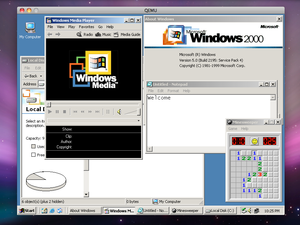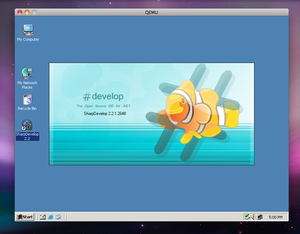Windows2000: Difference between revisions
m (adding SharpDevelop picture) |
m (Adding program links) |
||
| Line 19: | Line 19: | ||
</ul> | </ul> | ||
<h2>Programs you may want to use</h2> | <h2>Programs you may want to use</h2> | ||
[http://download.cnet.com/Doom-95-demo/3001-7441_4-10000740.html?hlndr=1 Doom 95 demo] | [http://download.cnet.com/Doom-95-demo/3001-7441_4-10000740.html?hlndr=1 Doom 95 game demo]<br> | ||
[http://filehippo.com/download_dotnet_framework_2/496/ .NET 2.0 runtime]<br> | |||
[http://www.icsharpcode.net/OpenSource/SD/Download/GetFile.aspx?What=Setup&Release=Serralongue SharpDevelop 2.2 - free IDE for developing applications using C#, VisualBasic, and other languages] | |||
<h2>Tips</h2> | <h2>Tips</h2> | ||
Revision as of 17:10, 25 April 2016
Windows 2000 in QEMU
Why would you want to use Windows 2000
- very stable
- easy to use
- low system requirements
- runs faster than Windows XP in QEMU.
Suggested command-line
qemu-system-i386 -hda <hard drive file> -m 384 -boot c -vga cirrus -net nic,model=rtl8139 -net user -usb -soundhw sb16
Compatibility Issues
- The default vga card does not work well. Use "-vga cirrus" to have a fully functioning vga card
- Use "-soundhw soundblaster" for an audio card
- Use "-net nic,model=rtl8139 -net user" to enable networking
- Avoid using the i82557b NIC because it crashes Windows 2000
Programs you may want to use
Doom 95 game demo
.NET 2.0 runtime
SharpDevelop 2.2 - free IDE for developing applications using C#, VisualBasic, and other languages
Tips
- You can send control-alt-delete to Windows by opening QEMU's monitor window and typing "sendkey ctrl-alt-delete". QEMU's monitor window can be accessed by typing control-alt-2.
- The task manager can be accessed by typing taskmgr under Start->Run.
Notes
Networking might not be working.
Pictures
Last updated on April 24, 2016