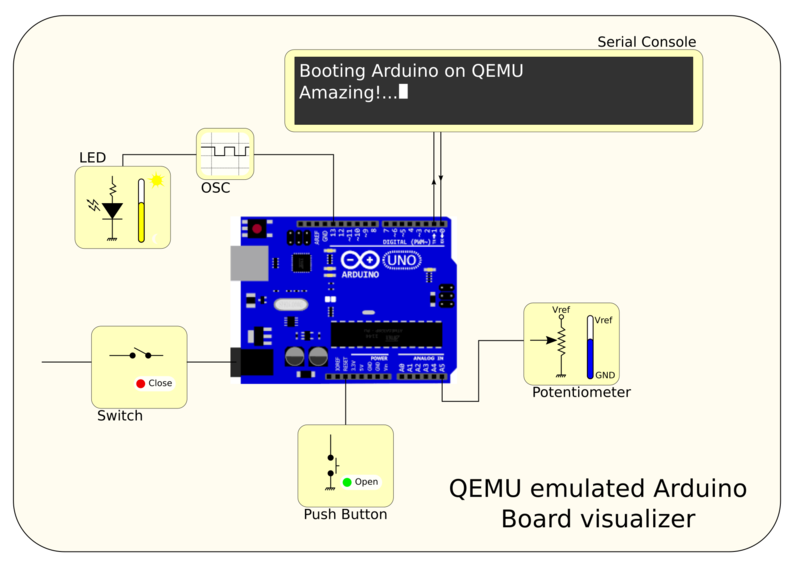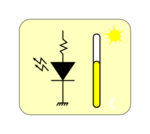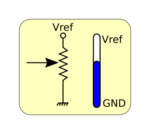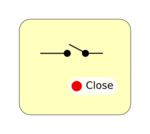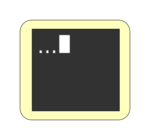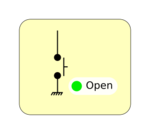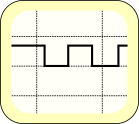Internships/ProjectIdeas/ArduinoVisualisation:detail
The QEMU emulated Arduino board visualizer is a platform for QEMU based board emulation interfacing.
Using the inteface a board is defined as a group of *widgets* connected to the Ardunio. Each widget is defined as a block that can have two features:
- User interaction: the user can modify the parameters of the widget.
- Visualization: the widget will show updates of the state of the circuit.
Widgets
Led with brightness: the widget indicates the brightness of the led.
|
Apple | |
| Potentiometer: the widget modifies the middle point of the potentiometer configuring a variable voltage to the ADC. | ||
Switch: the widget will be used to turn on/off all the board. The state of the switch is represented with a colored box with text:
| ||
| Serial console: the widget will show the updated serial output. | ||
| Button: the widget could be modify by the user. While the button is pressed the pin is connected to GND and HiZ when not. | ||
| Oscilloscope: the widget could be connected to any pin showing the updated signal generated by QEMU. |